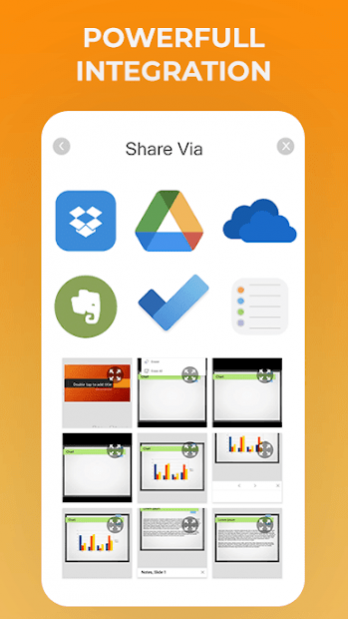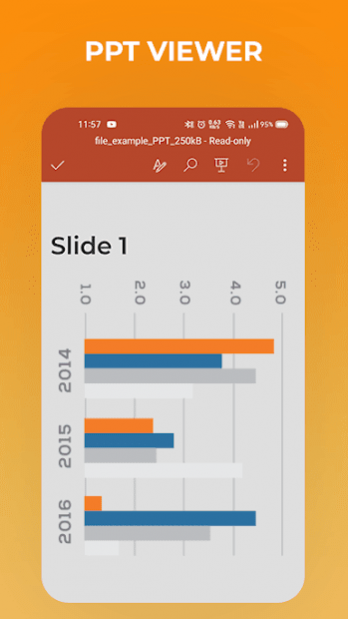PPTX Viewer: PPT & PPTX Reader & Presentation App 5.0
Free Version
Publisher Description
PPTX Viewer: PPT & PPTX Reader & Presentation App lists all the PPT files in your device in a single place so that you can easily scroll through it.
File viewer is a simple and fast tool for viewing presentation files on your device. You browse through all of your PPT & PPTX files in one single place. PPTX file opener PowerPoint: ppt file reader & file viewer helps manage and arrange all files into the folder structure View. File Viewer allows you to manage and view the document on Android. Need to access your most recently used ppt download quickly while on the go? slide deck a quick view of your recent files for easy access on any device. Syncing is seamless across devices. Give presentations with training from Presenter Coach, a new ppt file opener PowerPoint: ppt file reader & file viewer tool designed to help with public speaking. Presenter Coach helps you practice your presentations with real-time suggestions to help you adjust your pacing and speak confidently. This PPT file opener PowerPoint: ppt file reader & file viewer is free of cost and will not consume much of your phone's memory.
PPT Viewer: PPT Reader, PPT Presentation App makes it easy for you to collaborate with others. Easily manage permissions and see who's working in your presentation file opener PowerPoint: ppt file reader & file viewer Applets you make a lasting impression with powerful and customization presentations that make you stand out. The successful presentation gives you the ability to read all your presentation and show it on the go, collaborating with others in real-time. PPT file opener PowerPoint: ppt file reader & file viewer is an office application that allows you to read and view documents easily on mobile devices. We are supported to read pptx type documents. Open your office tasks notes and school lectures on your phone easily with a click on this document's performance as you can open your data sheets that are made on ppt files and word documents. Explore your Cell phone and lookup for the files like text formatted files, ppt files to view them on your android phone. This PPT Viewer: PPT Reader, PPT Presentation App for android free of cost will save your phone's memory.
Main features of PPT Viewer: PPT Reader, PPT Presentation App are as follows.
1. Support PPT files with high resolution and fast performance.
2. Quickly scroll to a particular part of the documents.
3. Search, Delete, View eBooks Easil
4. Jump to a specific page during reading the eBook
5. Zoom option on double-tap the eBook
6. Quickly search the document.
7. Go to a specific page
8. Lightweight and require less storage.
PPT Viewer: PPT Reader, PPT Presentation App is a free to use app for Users.
About PPTX Viewer: PPT & PPTX Reader & Presentation App
PPTX Viewer: PPT & PPTX Reader & Presentation App is a free app for Android published in the Office Suites & Tools list of apps, part of Business.
The company that develops PPTX Viewer: PPT & PPTX Reader & Presentation App is Utility Apps by XSDev. The latest version released by its developer is 5.0.
To install PPTX Viewer: PPT & PPTX Reader & Presentation App on your Android device, just click the green Continue To App button above to start the installation process. The app is listed on our website since 2021-04-13 and was downloaded 1 times. We have already checked if the download link is safe, however for your own protection we recommend that you scan the downloaded app with your antivirus. Your antivirus may detect the PPTX Viewer: PPT & PPTX Reader & Presentation App as malware as malware if the download link to com.xsdev.ppt.viewer.reader.powerpointpresentation is broken.
How to install PPTX Viewer: PPT & PPTX Reader & Presentation App on your Android device:
- Click on the Continue To App button on our website. This will redirect you to Google Play.
- Once the PPTX Viewer: PPT & PPTX Reader & Presentation App is shown in the Google Play listing of your Android device, you can start its download and installation. Tap on the Install button located below the search bar and to the right of the app icon.
- A pop-up window with the permissions required by PPTX Viewer: PPT & PPTX Reader & Presentation App will be shown. Click on Accept to continue the process.
- PPTX Viewer: PPT & PPTX Reader & Presentation App will be downloaded onto your device, displaying a progress. Once the download completes, the installation will start and you'll get a notification after the installation is finished.